Intranet
College Intranet
St John's members should access the College Intranet via the following location:
https://intranet.sjc.ox.ac.uk
Do
- Update your Intranet bookmark to be https://intranet.sjc.ox.ac.uk
This is to ensure you are always properly authenticated. - Login with your SSO using the 'University of Oxford Login' option
Your username is your 8 digit Single Sign-On name followed by @ox.ac.uk - e.g. sjoh1234@ox.ac.uk These accounts are managed by IT Services, please contact them if you need additional support with your account.
Do Not
- Click on the St John's College crest on the login page at https://intranet.sjc.ox.ac.uk
This takes you to the SharePoint home page but it does not authenticate you to use other Intranet services such as our booking pages. - Bookmark the SharePoint home page or continue to use old bookmarks
These page will not properly authenticate you to use other applications such as the Room Booking system or the Telephone Lists. Always use https://intranet.sjc.ox.ac.uk
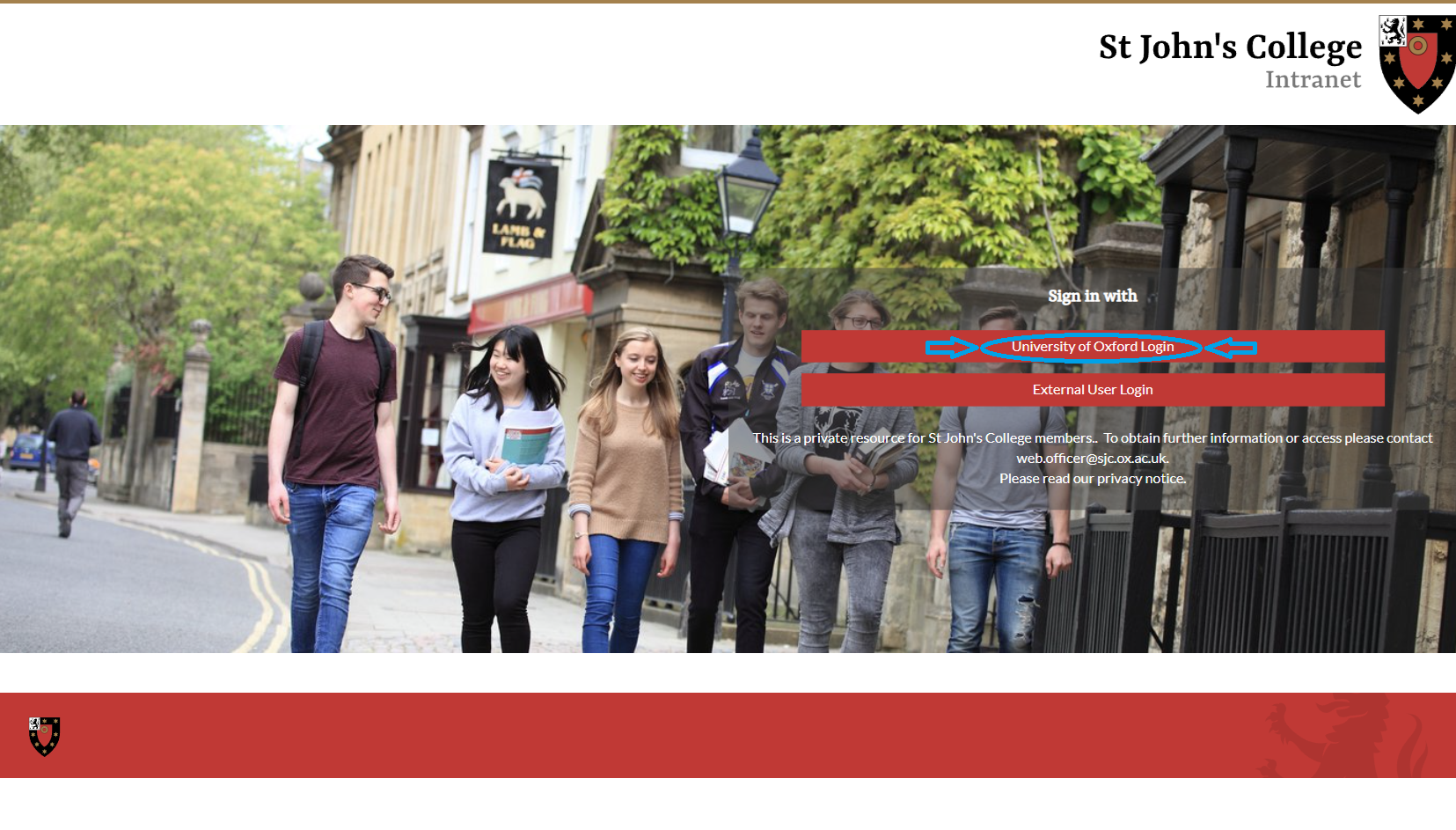 Intranet login page
Intranet login page
SharePoint Home Page
Once logged in, Student members will be automatically be directed to the main SharePoint home page.
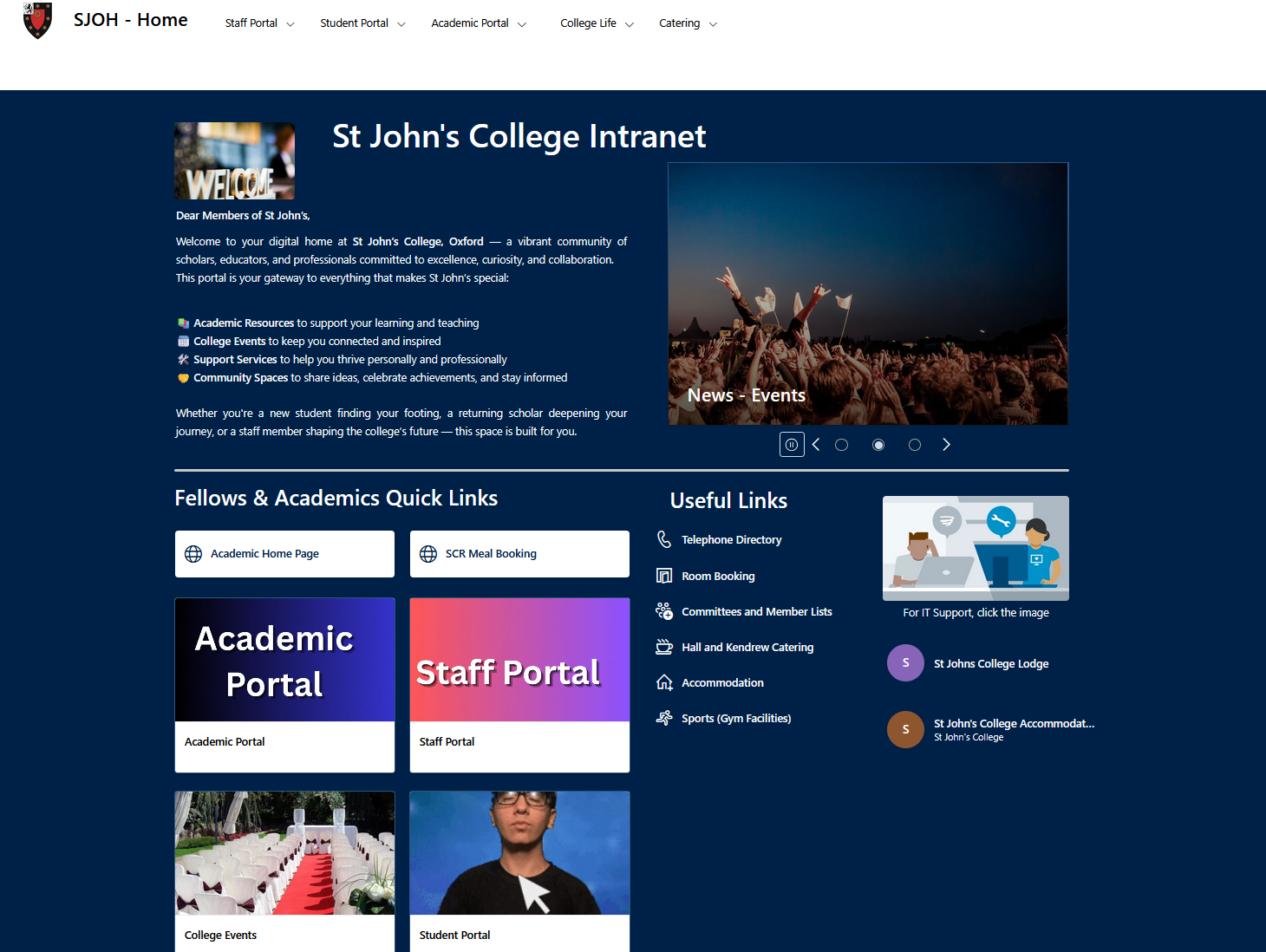 SharePoint Home page
SharePoint Home page
From here College members can find access to common information or functions. Some pages point to applications on our previous Intranet pages (such as Room Booking, Telephone Directory). To return back to the Intranet from these pages, you just need to click the College Crest in the top right-hand corner.
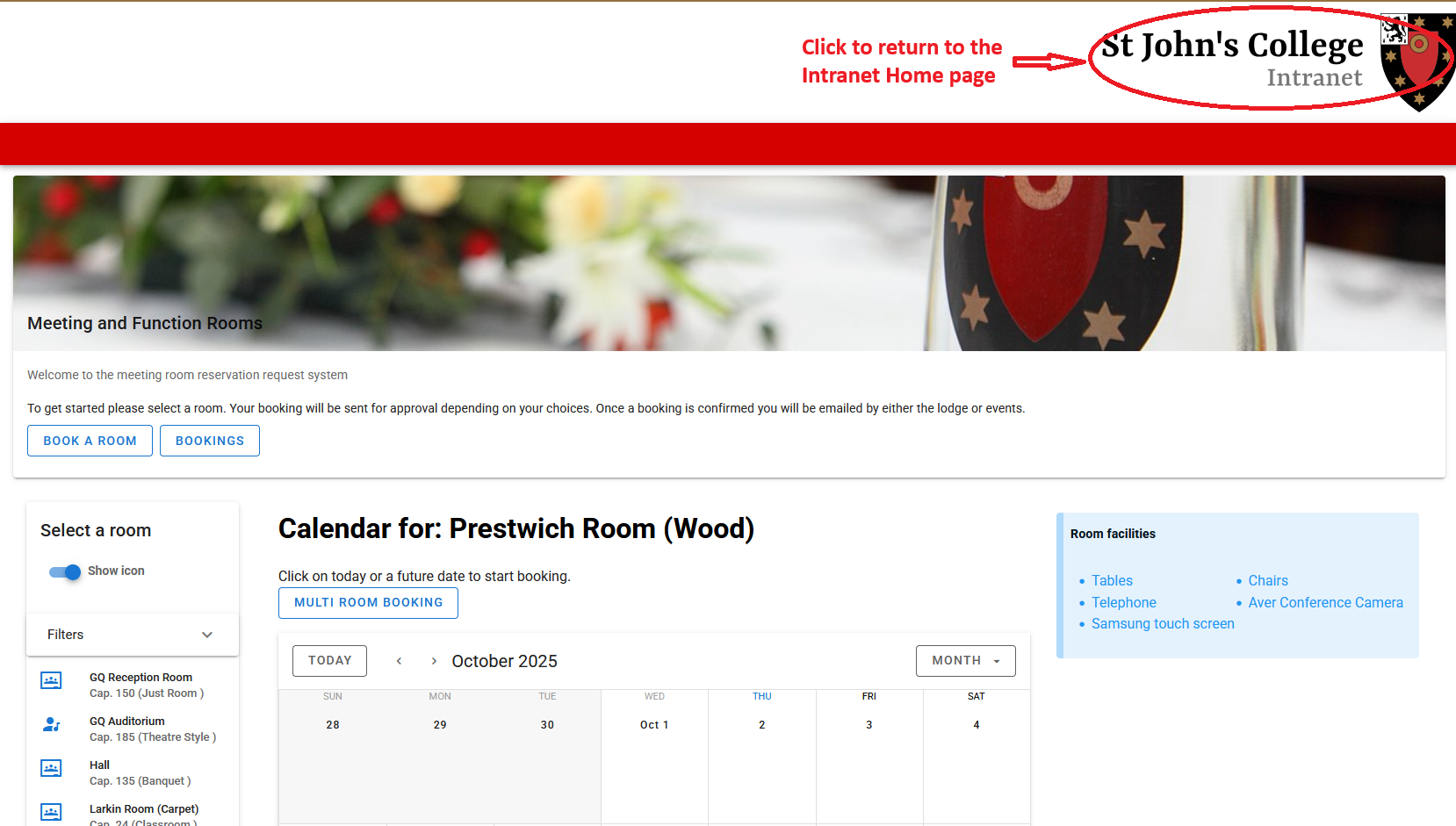 Returning to the Intranet Home page
Returning to the Intranet Home page
If you are experiencing problems accessing ourIntranet facilities, please contact sharepoint@sjc.ox.ac.uk
VPN Service
Most of our Intranet pages are no longer restricted to machines within the Oxford Network. However some pages containing sensitive information (such as Member Portal for students or Payslips for Staff) may still require this. To connect from outside of Oxford (such as from your home broadband or a mobile 4G connection) you first need to connect in to the Oxford University network via the Oxford University VPN service. Information about how to do this is available on the IT Services pages: https://help.it.ox.ac.uk/network/vpn/index. If you are having problems connecting to the Oxford University VPN Service, please contact the IT Support team at it-helpdesk@sjc.ox.ac.uk. All of these pages are restricted via your Single Sign-On username and password. If you are having trouble accessing an intranet page, or if you've forgotten what your Single Sign-On is, please read the information on the IT Services Single Sign-On page.
Member Portal
The Member Portal allows Students to arrange their meal bookings, card top-ups and battels. These pages are only open to machines coming from within the Oxford Network and require Single Sign-On usernames and passwords.